openCRX
The Professional Enterprise Class Open Source CRM Solution
In case you want to support the openCRX project, please continue on our community page.
If you are looking for support from us, please read on here:
There are various forums where you can post your questions and get answers to your questions related to openCRX in a timely fashion. We encourage you to make use of this great and absolutely free resource. We do ask you to keep in mind, however, that the openCRX community operates on a "best effort" basis, i.e. the openCRX community has no contractual obligation to offer support, let alone free support.
Please note that often times we can only help you track down problems if you provide us with the relevant parts of the openCRX log files (located in the directory {TOMCAT_INSTALL_DIR}\logs):
Providing the console output only is not sufficient! If you get "strange" errors try to stop your application server and delete all the temporary files (with Tomcat, delete all the files in the tmp and work directories). The following approch should get you a useful log file:
We also unify developers, contributors and affiliates to offer you support at a professional level for openCRX with a guaranteed quality of service. Tell us what your problem is and we will route your request to the entity best suited to help you solve your problem.
You can either contact us directly any of the openCRX partners .
If you have proprietary feature requests or need new features by a specified date, please contact CRIXP Corp. directly. The following chart gives a high-level overview of where you can place feature requests and how new features eventually end up in a new openCRX release:
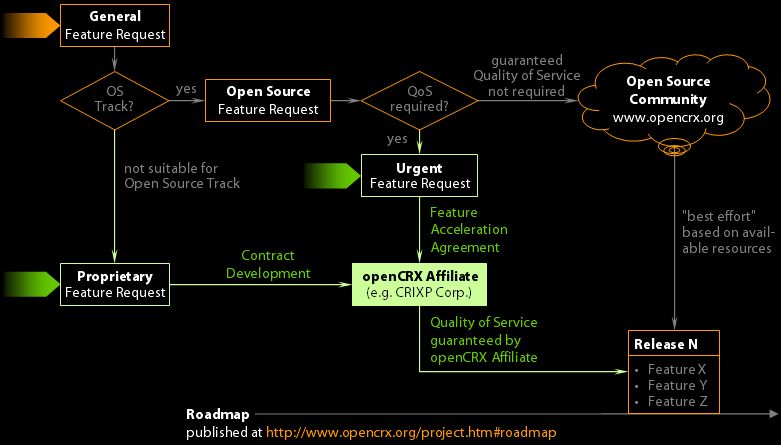
If you are looking for an openCRX Partner for a commercial project, please consult our partner page.