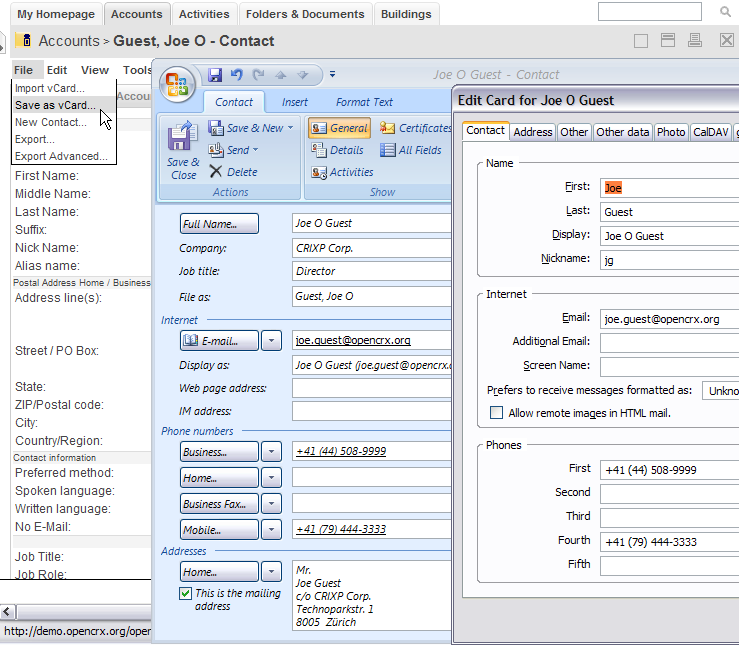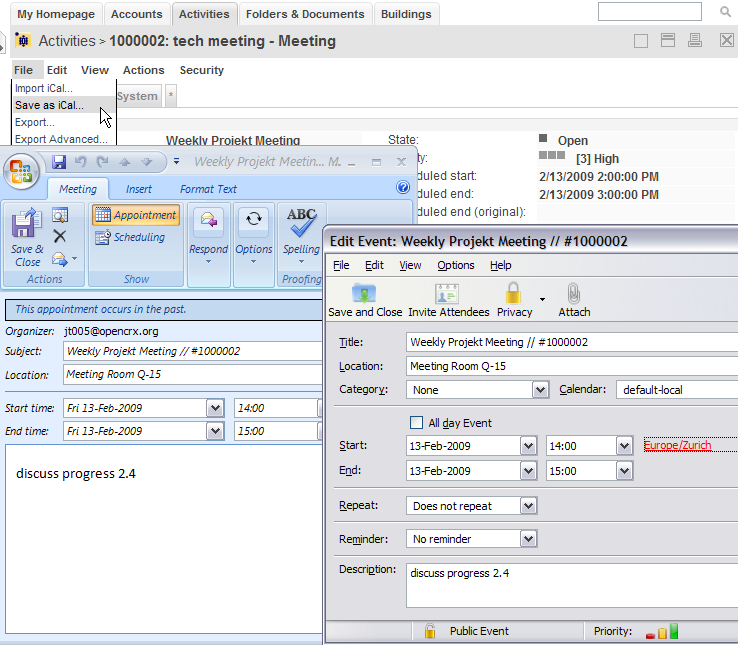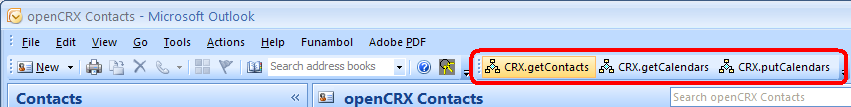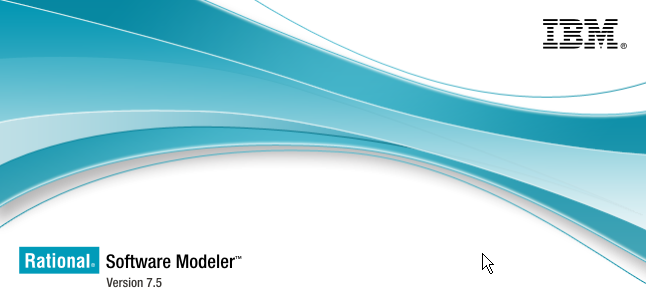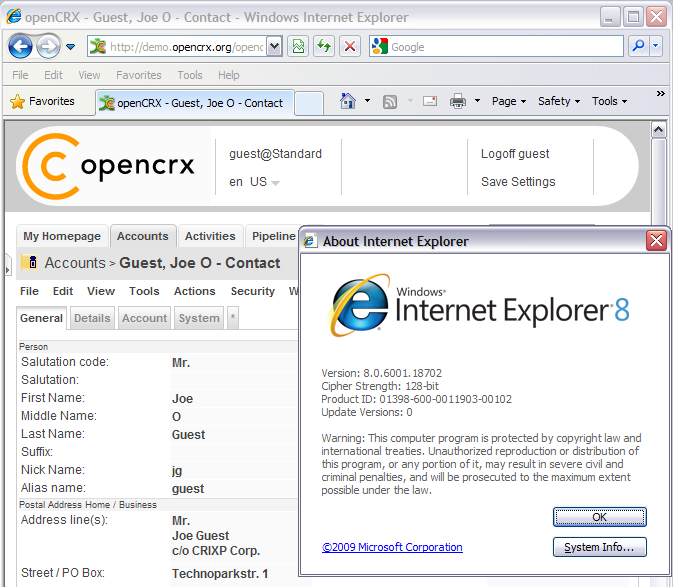|
|
<< New features in openCRX v2.4 >>
Note: openCRX v2.4.1 is a maintenance release that includes a few bug fixes that didn't make it into openCRX v2.4.0.
- Advanced AJAX Forms and Form-Wizards to create
- Mandatory Attributes
- Advanced Scheduling/Polling Wizards
- vCard Exporter
- iCal Exporter
- Outlook ICS and VCF Adapter
- RSS Feeds
- Migration from JPOX to Apache OpenJPA
- Migration from openMDX LWC to Apache OpenEJB
- Migration from RSM 6 to RSM 7.5
- Thunderbird Contacts Add-on
- Enhanced Mobile Support
- Support for IE8
Advanced Forms and Wizards
openCRX v2.4 includes a newly designed set of advanced AJAX forms and wizards to speed up data entry:
Create Contact
You can invoke this wizard from anywhere with a single click. All the relevant data of your contact are captured on a single screen. The wizard features built-in duplicate checks and supports follow-up tasks like creation of leads, opportunities, quotes, sales orders, invoices, and activities:
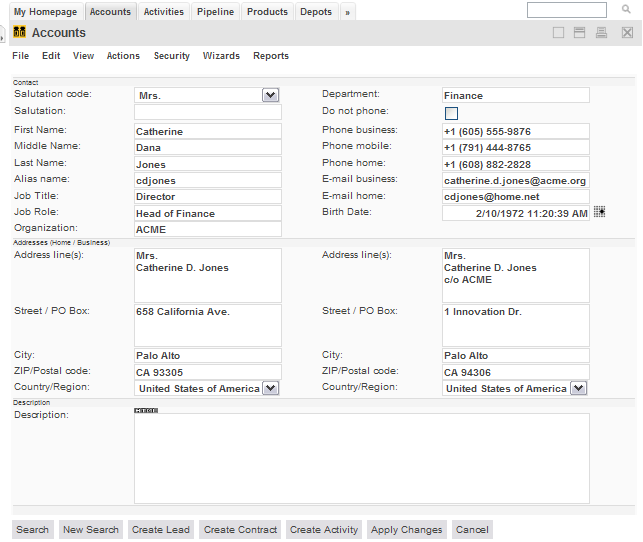
Create Lead
You can invoke this wizard from anywhere with a single click. All the relevant data of your lead are captured on a single screen:
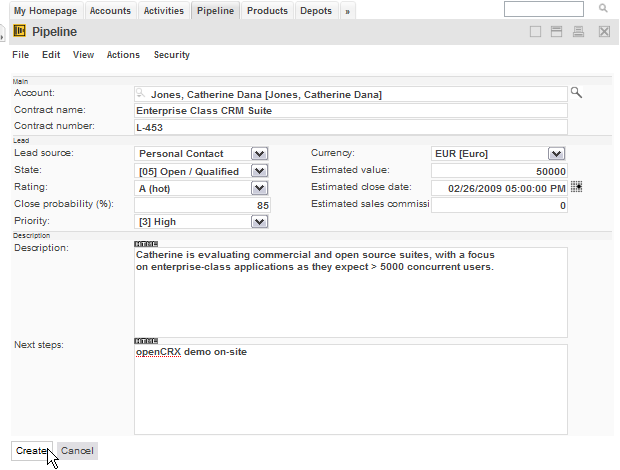
Create Product
All the relevant data of your product - including pricing in multiple currencies - are captured on a single screen:
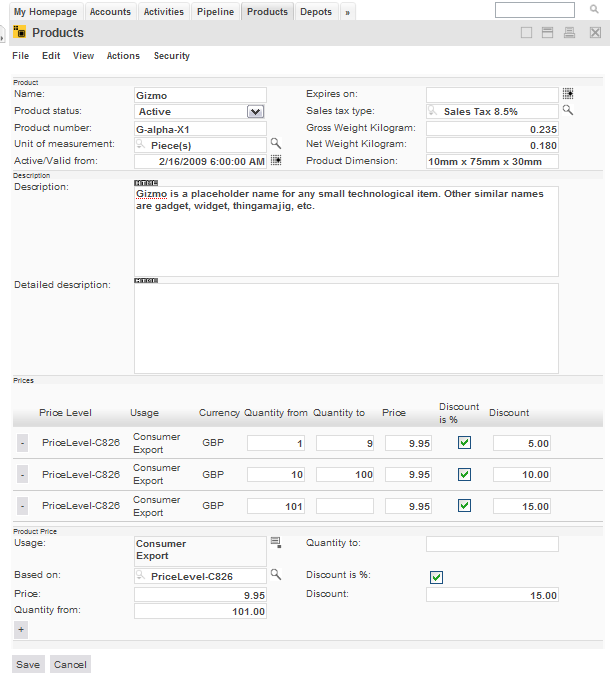
Create Activity
You can invoke this wizard from anywhere with a single click. All the relevant data of your activity are captured on a single screen:
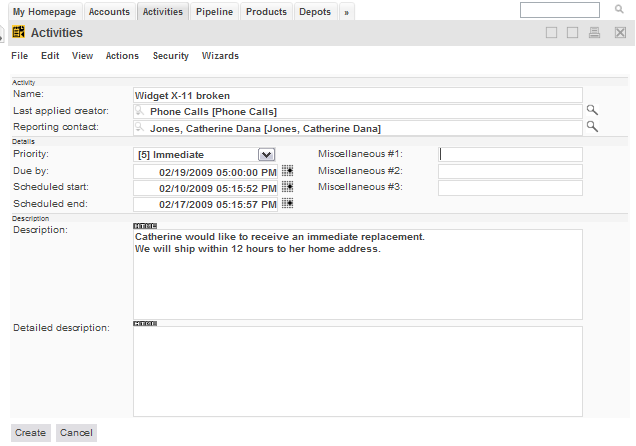
Create Contract (Opportunity, Quote, Sales Order, Invoice)
You can invoke this wizard from anywhere with a single click. All the relevant data of your contact are captured on a single screen. The wizard features on-the-fly adding/removing of positions and dynamic repricing with user-defined pricing rules. The wizard supports the creation of opportunities, quotes, sales orders, and invoices:
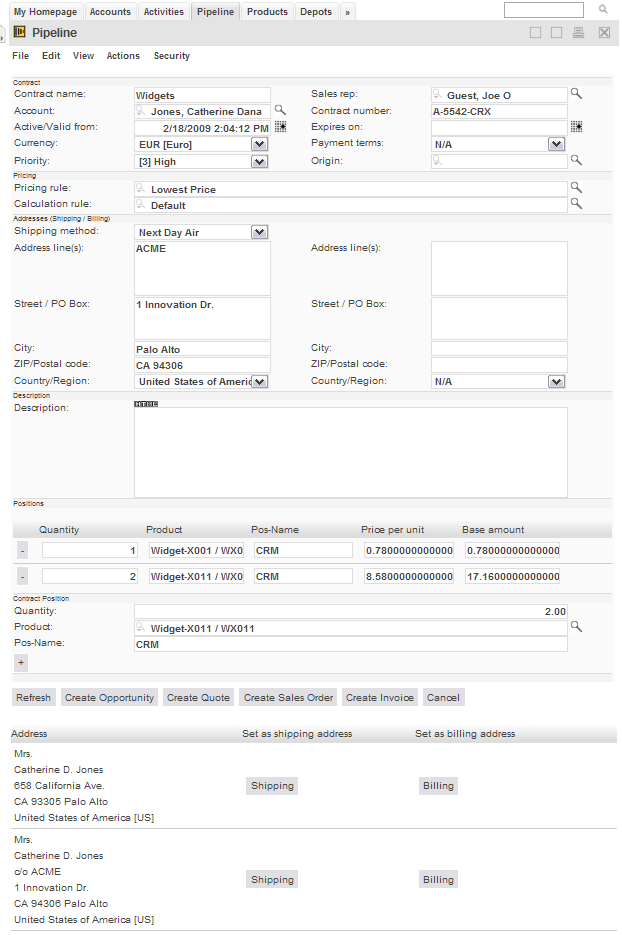
Render Contract as RTF
You can invoke this wizard from any contract (Opportunity, Quote, Sales Order, Invoice). With a single click your contract will be rendered as an RTF file which can be opened with most word processors including OpenOffice Writer and MS Word. The rendered document is based on an RTF template which you can easily adapt to your needs:
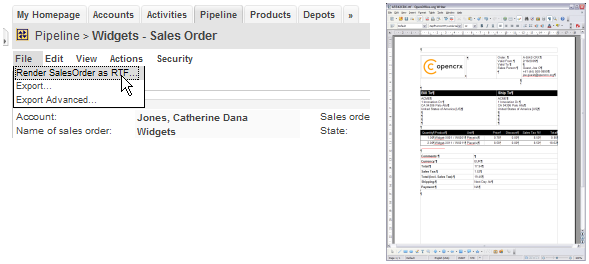
You can test-drive all of these forms and wizards on our demo server .
Mandatory Attributes
The customizer can define any attribute as mandatory by adding <mandatory>true</mandatory> to the respective attribute's ElementDefinition. In edit mode, all mandatory attributes are colored (see Last Name below). openCRX checks all mandatory attributes for empty values and generates warning messages if any mandatory attribute is not populated.
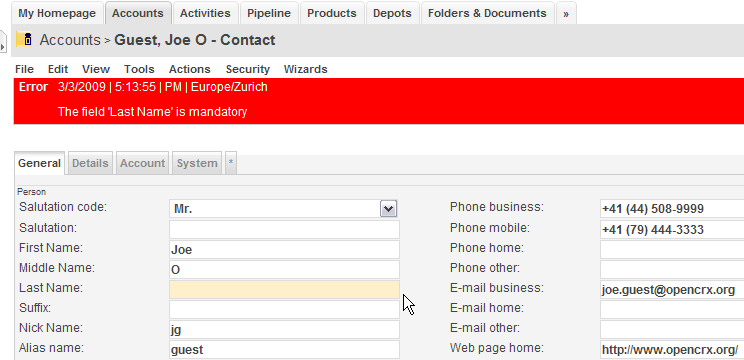
Advanced Scheduling/Polling/Voting Wizards
Our new Scheduling Wizard enables you to organize multi-party events - including tentative reservation of resources like meeting rooms, car pool vehicles, executive jets, etc. - with just a few clicks. The wizard supports participants scattered across multilpe time-zones and accurately accounts for daylight savings changes. Here is a list of the supported features:
- unlimited number of event slots across multiple dates and multiple times within a day, with full time zone support
- support for tentative and confirmed reservations of resources like meetings rooms, cars, etc. – reservations can be made and released with a single click
- proposed slots are automatically checked against existing reservations (tentative and confirmed)
- open polls and closed group polls (i.e. the poller can optionally limit participation to a set of contacts)
- hidden polls (only the owner of a poll can see individual votes)
- yes/no polls and yes/no/maybe polls (tri-state polls)
- allow voters to select multiple options or 1 option only
- advanced management of participants including notification by e-mail and/or internal alerts
- multi-language
The wizard Schedule Event also supports simple polls as shown below:
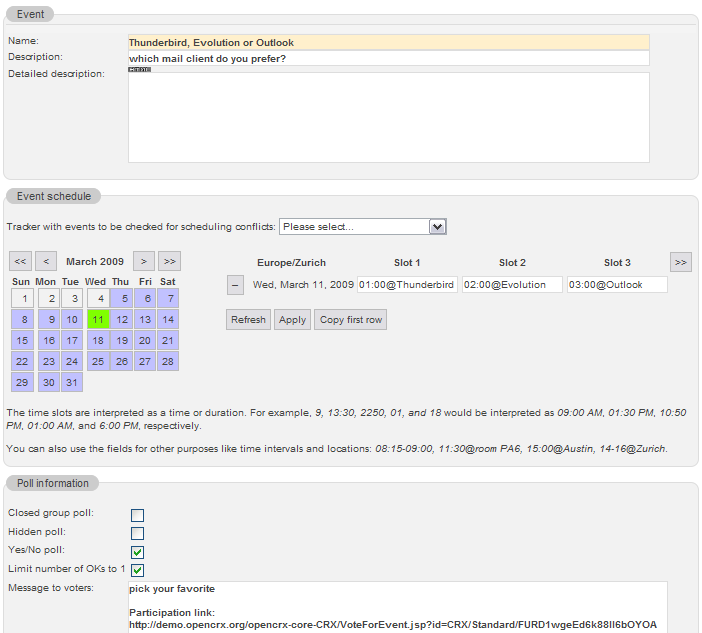
The wizard Vote for Event is easy to use. Voters are automatically matched against openCRX contacts (if applicable) or can remain anonymous:
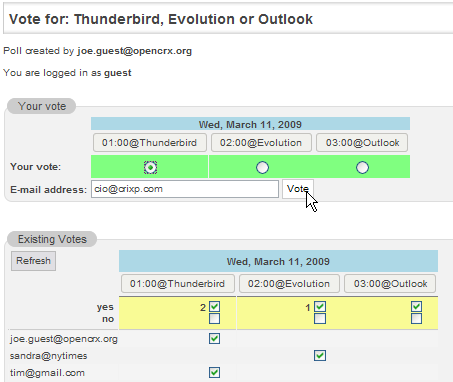
vCard Exporter
With this new wizard you can save any contact as a vCard with a single click. vCards are easily imported into various Address Books (e.g. MS Outlook, Thunderbird, etc.). In addition to exporting individual contacts, the vCard Exporter Wizard can also export groups of contacts and contact lists (e.g. specified with an account filter):
Obviously, if you frequently export lots of contacts or if you need to synchronize your local contacts with the openCRX server, you are better off using the openCRX vcard servlet in combination with the MS Outlook VCF/ICS Adapter or the
iCal Exporter
With this new wizard you can save any activity as an iCal/ICS file with a single click. iCal/ICS files are easily imported into various calendar programs like MS Outlook, Thunderbird/Lightning, Sunbird, etc. In addition to exporting individual activities, the iCal Exporter Wizard can also export groups of activities and activity lists (e.g. specified with an activity filter):
Obviously, if you frequently export lots of activities or if you need to synchronize your local calendars with the openCRX server, you are better off using the openCRX ical servlet (see also openCRX Admin Guide).
Outlook ICS and VCF Adapter
All the details are available here.
RSS Feeds
This new feature provides an RSS feed with alerts. Each openCRX user can subscribe to his personal feed directly from his user home:
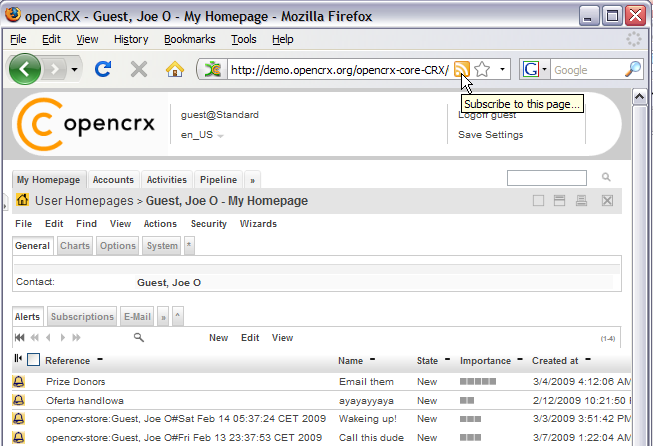
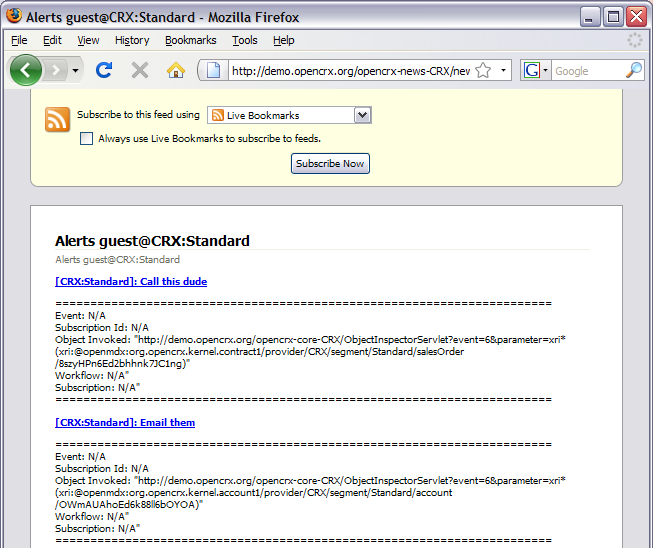
Migration from JPOX to Apache OpenJPA
This is a technical migration "under the hood" to ensure continued support of a wide range of database management systems: HSQLDB, MySQL, PostgreSQL, MS SQL, DB/2, Oracle.
Information about Apache OpenJPA is available from http://openjpa.apache.org/.
Information about Java Persistence API (JPA) is available from http://java.sun.com/javaee/overview/faq/persistence.jsp.
Migration from openMDX LWC to Apache OpenEJB
This is a technical migration "under the hood". Instead of spending our own resources to develop and maintain the openMDX Lightweight Container (LWC) for Apache Tomcat we will migrate to Apache OpenEJB.
Information about Apache OpenEJB is available from http://openejb.apache.org/.
Migration from RSM 6 to RSM 7.5
This is a technical migration "under the hood". We migrated all openCRX UML models (and also all openMDX UML models) to the latest version of IBM's Rational Software Modeler v7.5:
More information about RSM 7.5 is available from http://www-01.ibm.com/software/awdtools/modeler/swmodeler/.
Thunderbird Contacts Add-on
The project page is at https://www.mozdev.org/projects/overview/opencrx/ - additional info and screen shots are available from here.
Enhanced Mobile Support
 Google's G1
Google's G1
 Apple's iPhone
Apple's iPhone